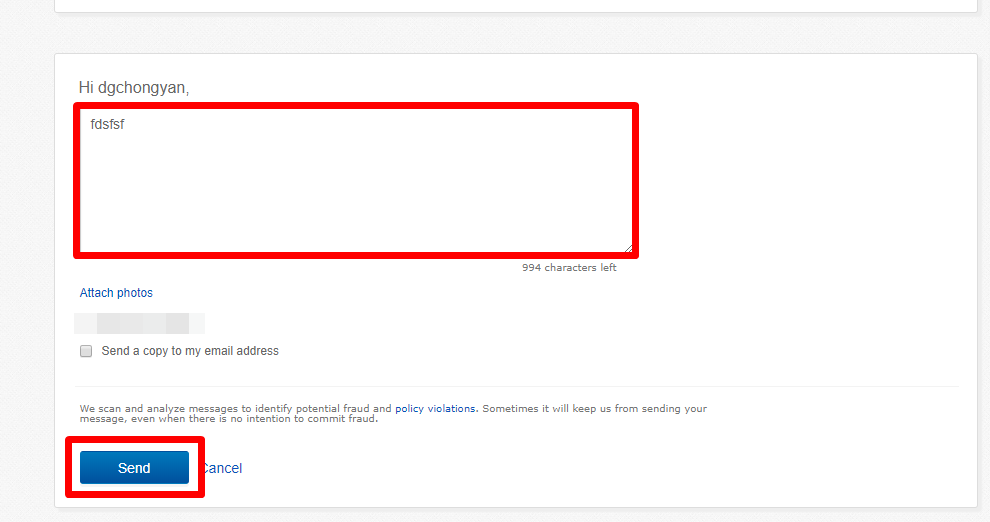セラーに遅延、オーダーキャンセル、質問などのメッセージを送信する方法を説明します。
1 セラーにコンタクトしよう
eBayトップページから右上の【My eBay】⇒【Summary】をクリック
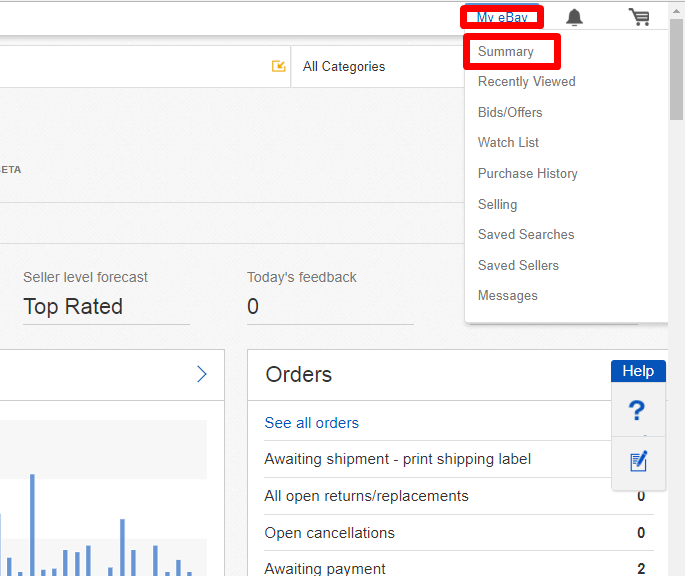
2 該当の注文履歴を選択
以下の【Orders】の画面を確認
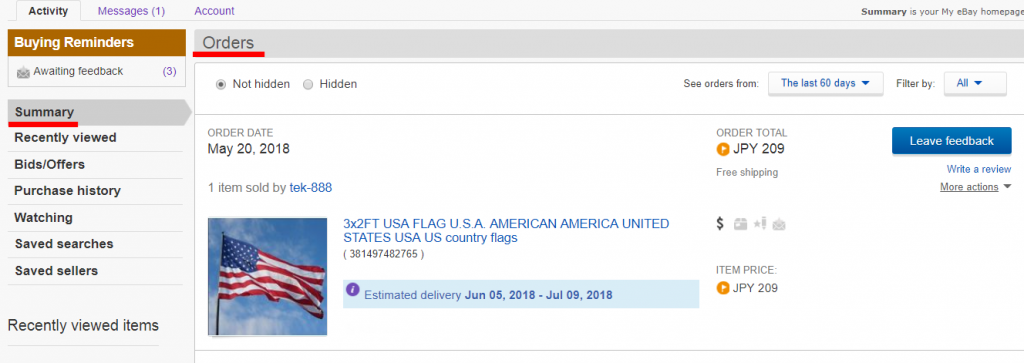
3 セラーにコンタクト
右列 【More actions】⇒【Contact seller】 をクリックしてください。
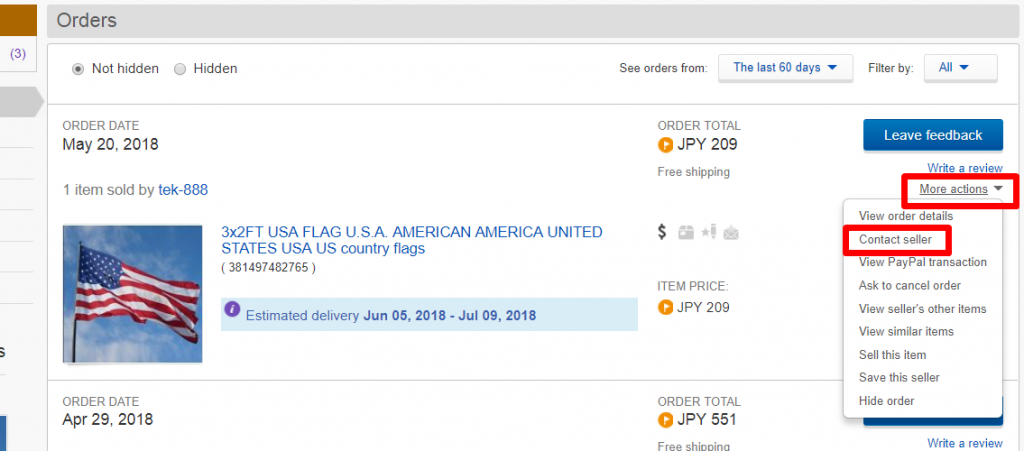
4 トピックを選択
【Select a topic】
以下の5項目から該当するものを選択するのですが、わからなければ一番上の(アイテムに対しての質問)を選択し【Contact the seller】をクリックすれば、セラーにメッセージを送信する画面に移行しますので問題ありません。
・I have a question about using my item or I want to send the seller a message
(アイテムに対しての質問)
・I didn’t receive my item
(アイテムの不着)
・I need to return my item
(アイテムを返品したい)
・I received an item that wasn’t as described
(違うアイテムを受け取った)
・Request to cancel this order
(オーダーをキャンセルしたい)
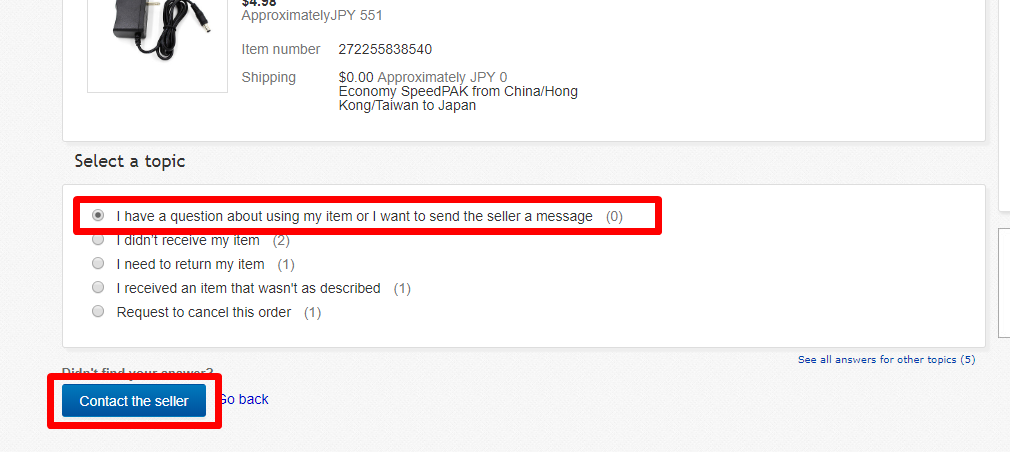
5 メッセージを入力
空欄部分にメッセージを入力して、【Send】をクリックしましょう。